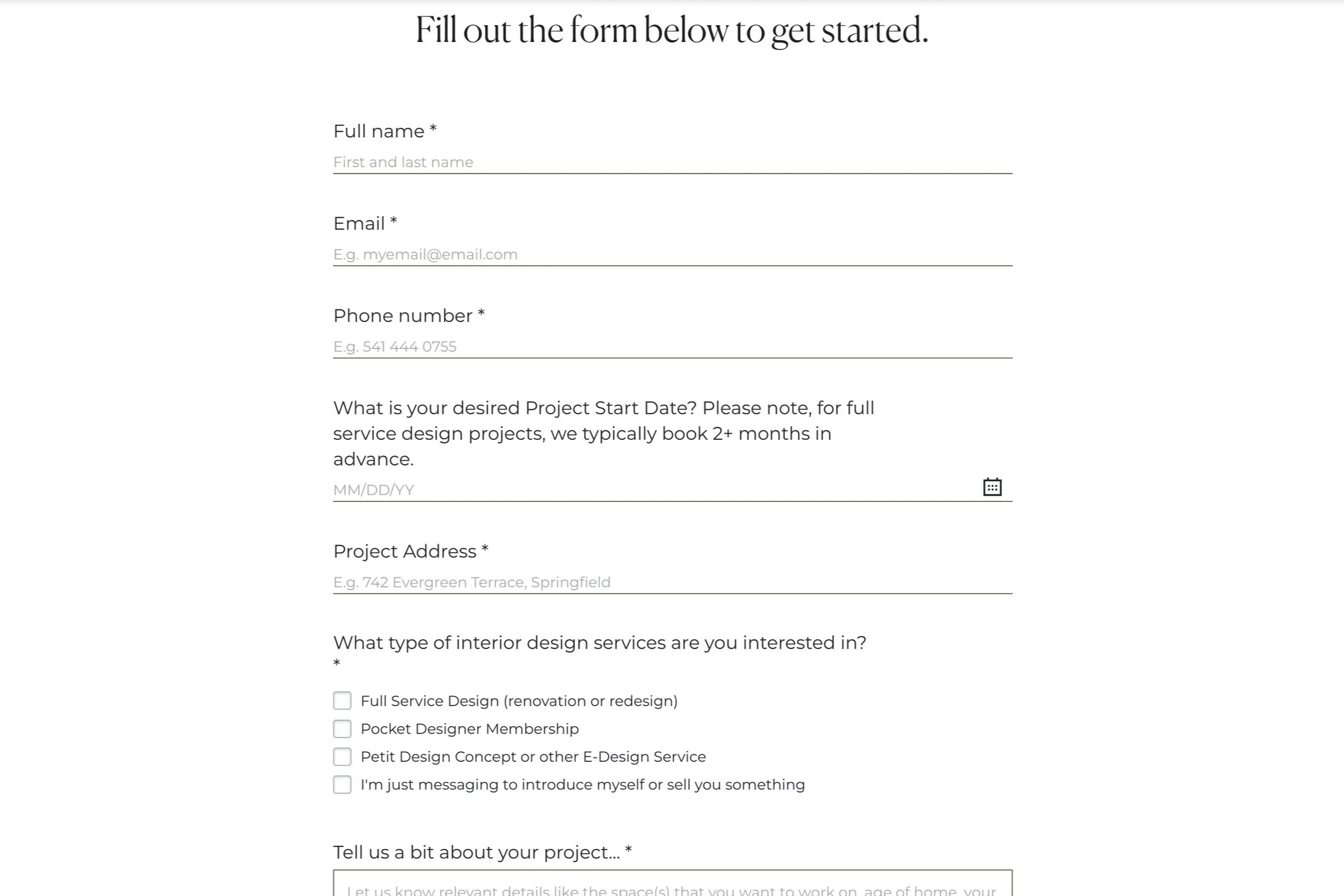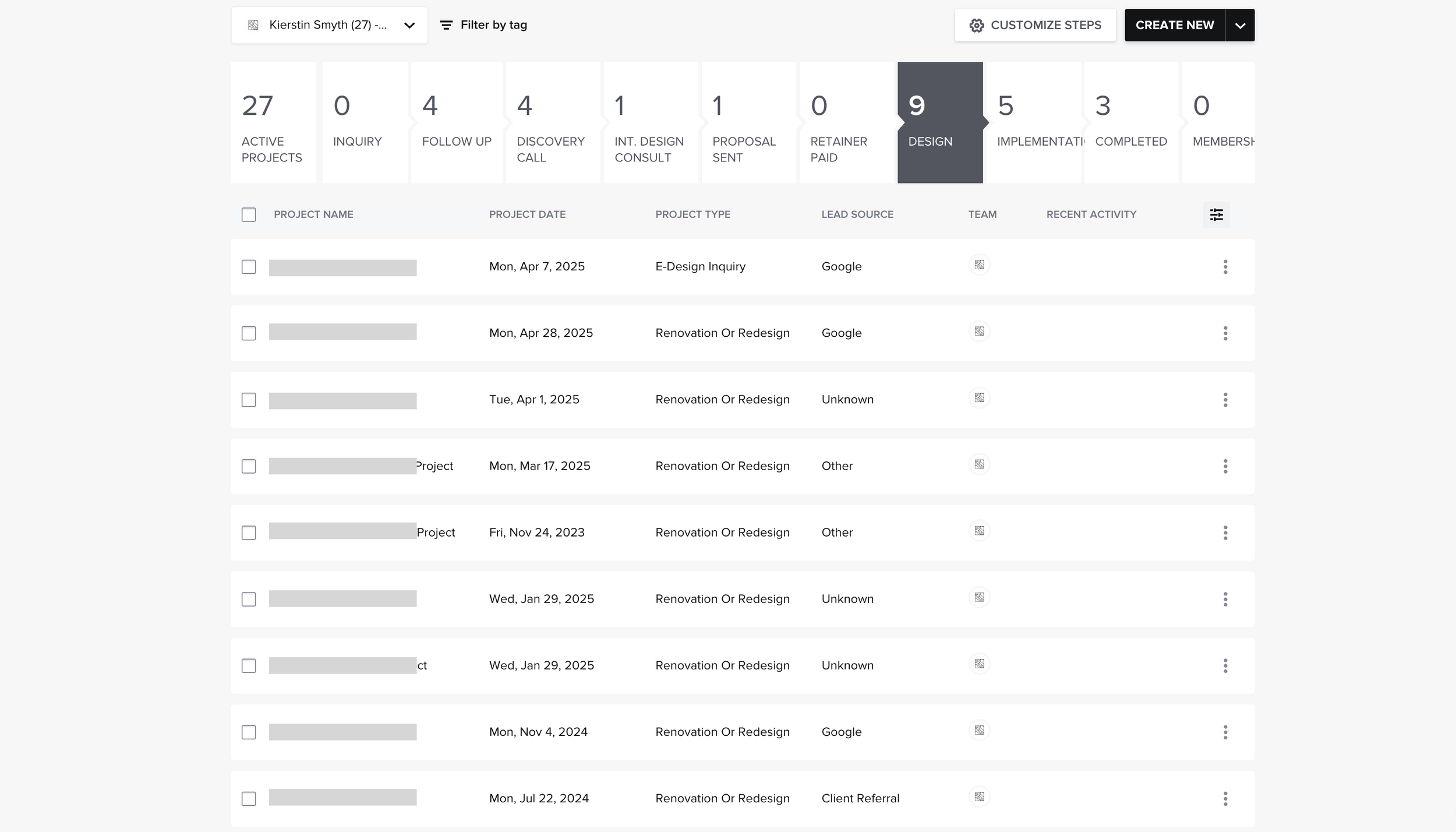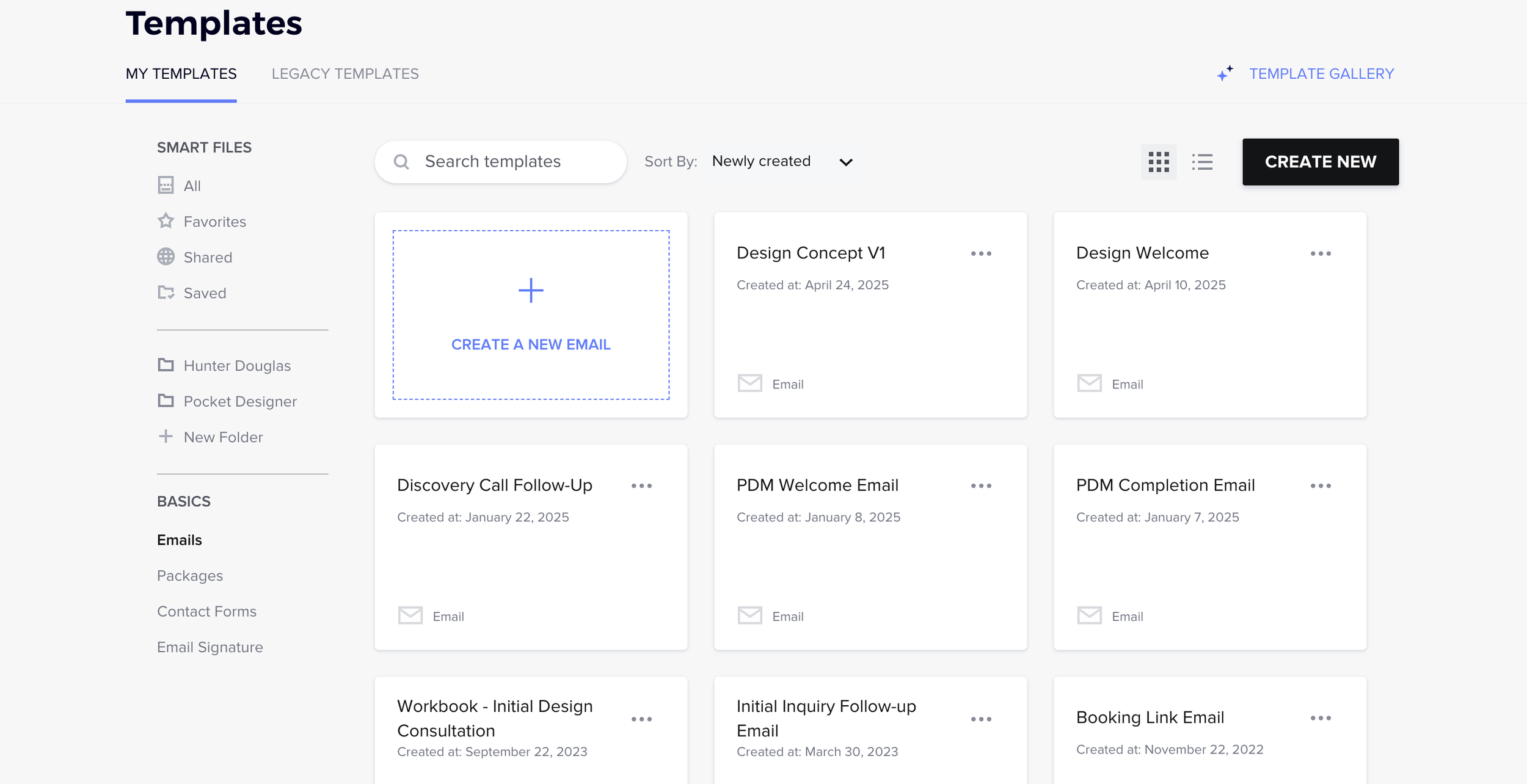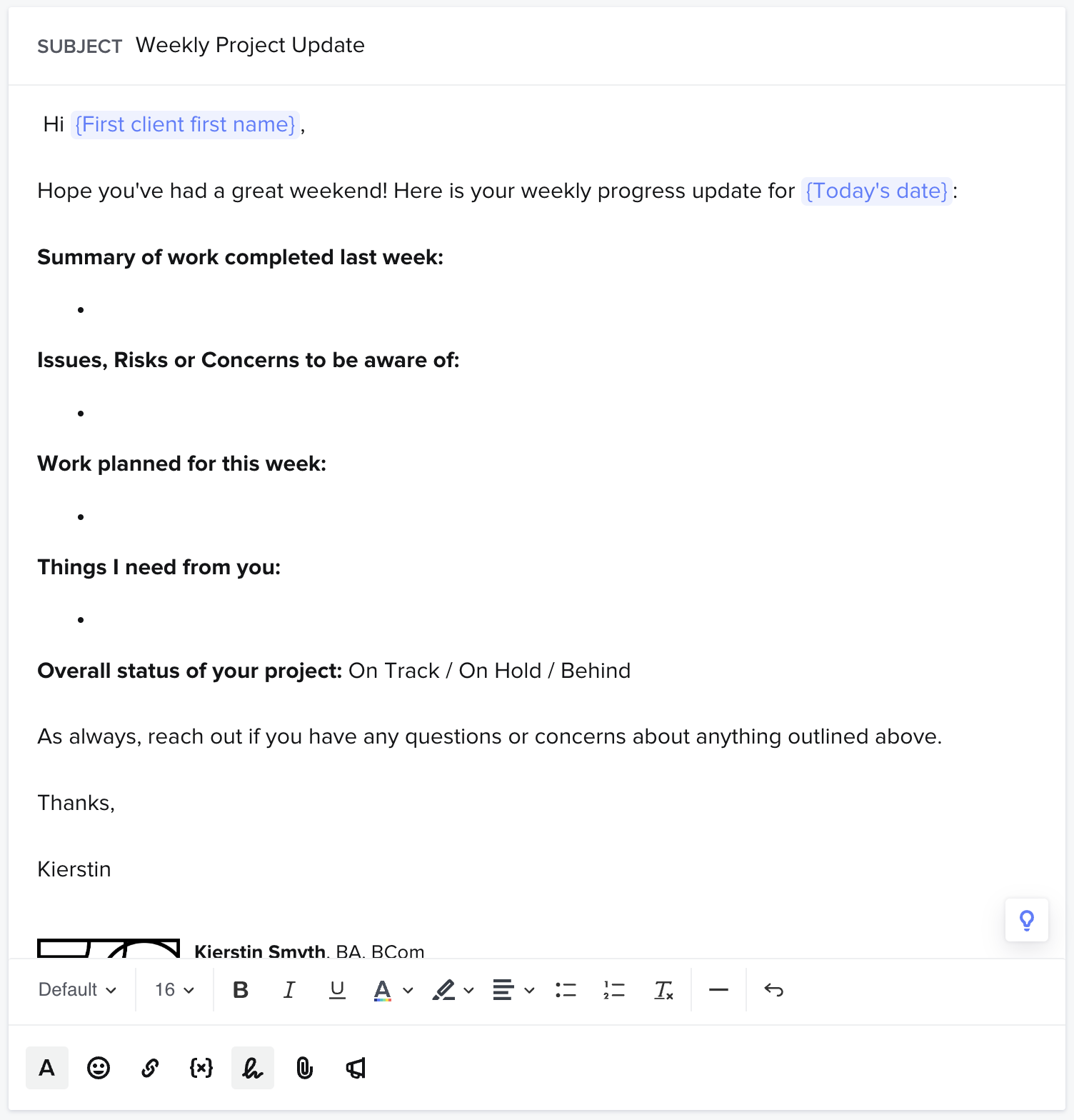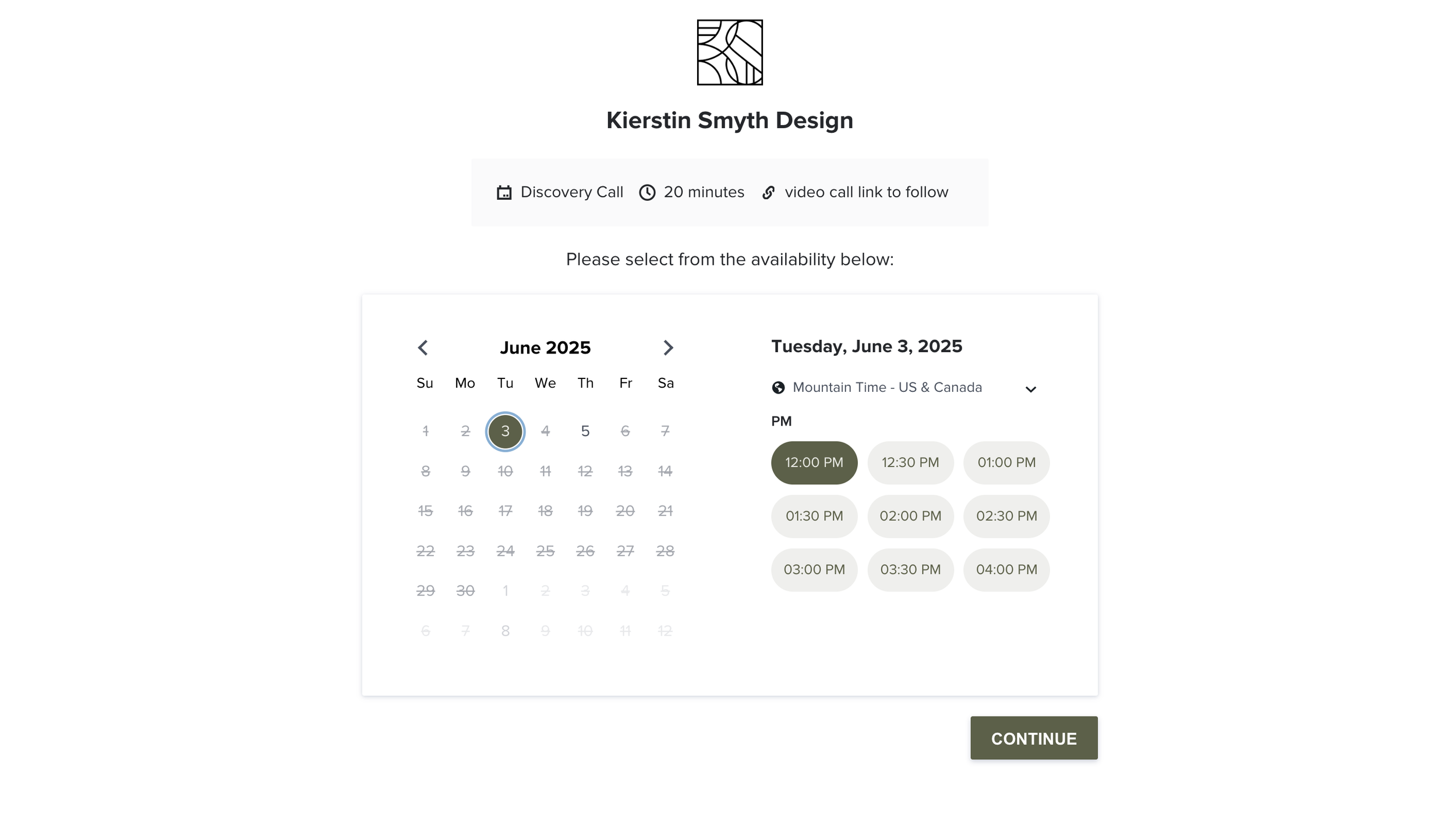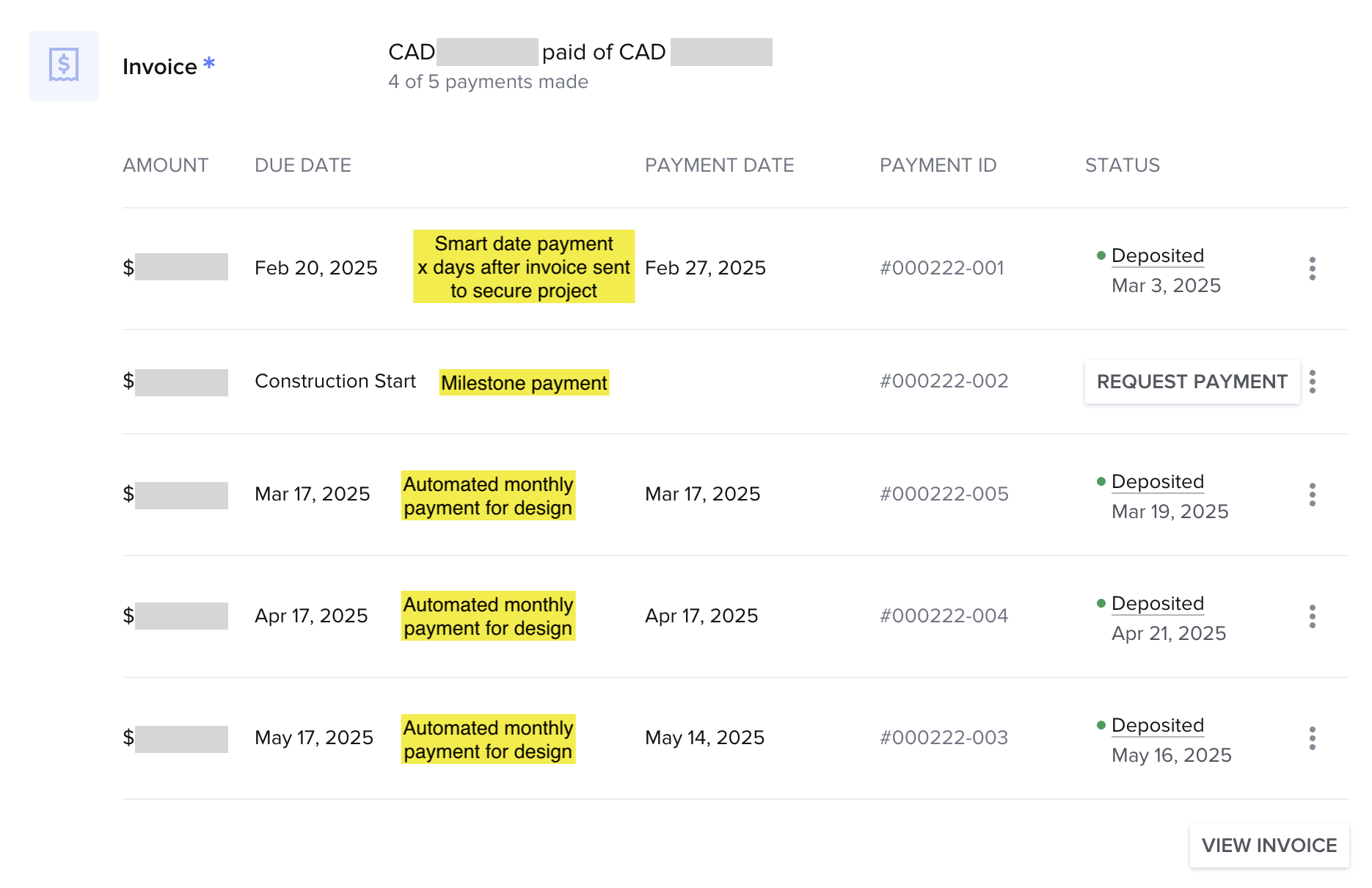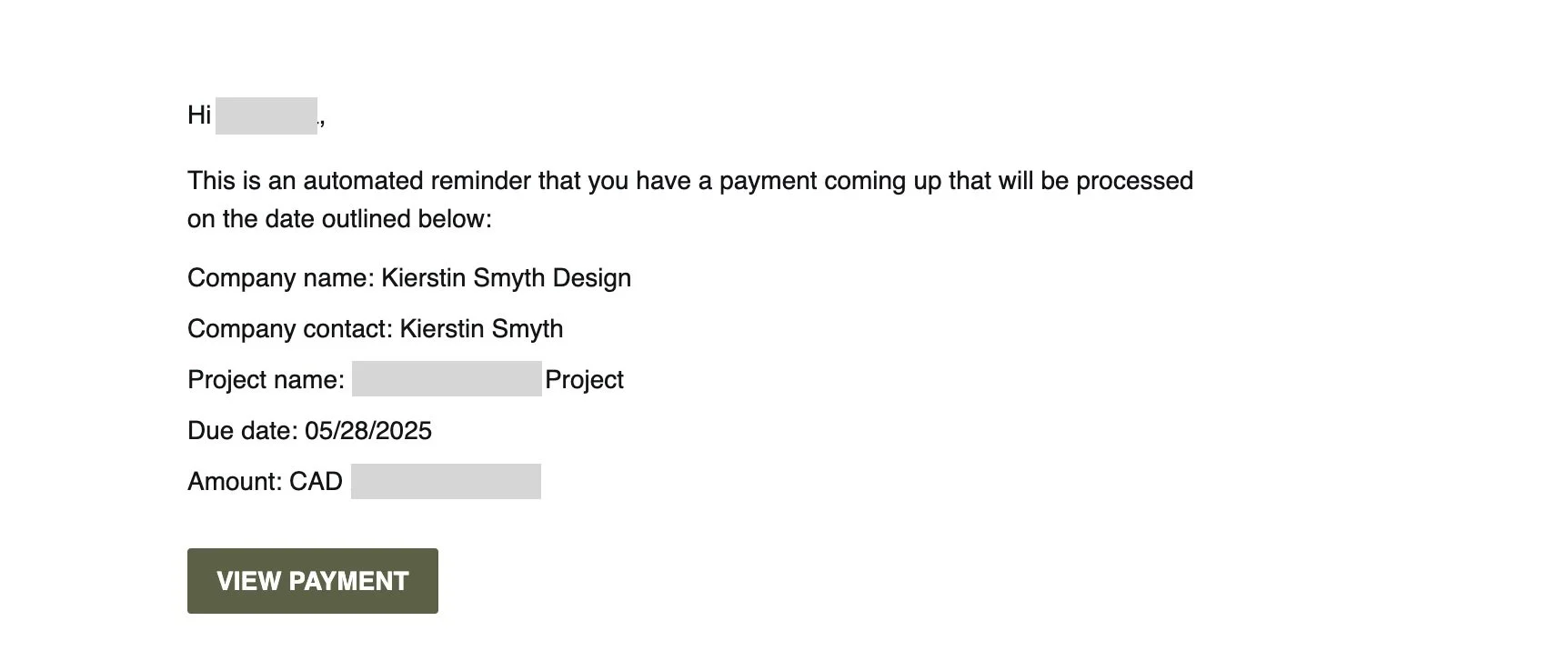Why HoneyBook is a Game-Changer for Interior Designers
I used to be buried in a tangled web of tools to manage my interior design firm: my website for lead capture, Docusign for contracts, Google Docs for proposals, QuickBooks for invoicing, Calendly for scheduling… and little to no connection between them.
It was clunky, time-consuming and honestly exhausting.
Then one day, back in 2020, I received a proposal from a copywriter I was planning to hire, and everything changed. I opened up the proposal link she sent and it was beautifully designed, easy to navigate and felt like a seamless extension of her brand.
I had to know what platform she was using.
The answer? HoneyBook. And I signed up immediately.
Why I Chose HoneyBook for My Interior Design Business
HoneyBook is an all-in-one clientflow platform designed for creatives and service providers. For me, the draw was how everything I needed, proposals, contracts, payments, scheduling, communication, was integrated in one place. It eliminated all the manual steps and gave my clients a polished experience right from the start.
Want to try it? Click here to get 30% off your first year with my referral link.
How HoneyBook Simplifies Lead Capture for Interior Designers
I use the embedded HoneyBook contact form on my website. When someone fills it out, it:
Automatically creates a new project in HoneyBook
Pulls in all their answers to populate the project fields
Assigns the inquiry to the right stage in my process
Here’s the contact form on my website. I create and customize it in Honeybook and it easily embeds into my website (via Squarespace).
Because I’ve customized the form to link responses to project types and key details, I can easily use content macros throughout the client journey. Everything from proposals to email templates feels personal and specific, without extra effort.
In addition, the project pipeline is a great way for me to get insight into where clients are in our process. The movement between these steps has elements that are automated (leads from the contact form automatically go into the Inquiry step and once I reply, it automatically moves it into the Follow Up step) and elements that are manual (I manually move someone into Design, Implementation and Completed).
The project dashboard is a great way to get that high level visual of what we have going on at any time and can help us focus on certain tasks that occur in each phase.
Two ways that I use the project view on a weekly basis are to:
Follow up on any leads that are still in Follow Up (ie: didn’t book a Discovery Call following my response to their inquiry)
Send weekly project updates to each project in the Design Phase
Automate Your Interior Design Workflow with HoneyBook Templates
I’ve created templates for everything I send on repeat:
Initial inquiry response (includes our process, a Discovery Call booking link and a PDF about us)
Follow-up emails when I haven’t heard back on my initial response
Weekly project updates for clients in Design Phase
Welcome emails once a client signs on
Emails sent with Initial Design Concepts (plus a scheduler link for booking review meetings)
Proposals for each service offering (just adjust for scope + pricing)
Contracts that auto-fill with project and client info
Add in automatic reminders for meetings and payments? Game-changer.
You can have multiple types of templates - here are just a few of the email templates I have created and use to save time.
This is what I see when I open my weekly update email template in a client’s project. It fills in the set fields and I fill in the rest, keeping everything consistent and easy.
Our project proposals are beautiful multi-page documents that seamlessly integrate visuals, scope of work, invoicing, contracts, payment and scheduling.
We just send it and let the client work through all the admin tasks it takes to go from proposal to signed contract and first payment made.
Seamless Scheduling for Interior Designers with HoneyBook
All of my appointments—from Discovery Calls to Initial Design Consultations—are booked through HoneyBook’s scheduling tool. I’ve customized each session with prep and buffer time (for example: Site Visits block off an hour before/after to accommodate driving time) and limited availability to certain days/times to protect my energy.
I despise the back and forth of trying to find a time that works, so having automated sessions with customized availability that sync's to my calendar makes my life AND my client’s life easier. Plus I can always override it if I need to on my side.
The integrated Scheduler:
Syncs with my Google Calendar
Auto-generates Zoom links for virtual meetings
Removes booked slots in real-time
Sends automatic confirmations and reminders
Best part? Clients can book, cancel, or reschedule with zero back-and-forth. I just send the link and they find a time that works for them.
Client Clarity with HoneyBook’s Integrated Client Portal
Clients can log in anytime to view:
Key emails (like weekly updates)
Uploaded deliverables
Their contract, proposal and invoice
Payments that have been made and what’s upcoming
Some clients keep communication in the portal, while others move to email. Either way, I ensure all important files and updates live in HoneyBook for easy access.
Streamline Payments and Invoicing for your Interior Design Business using HoneyBook
HoneyBook makes getting paid beautifully simple:
I can set up automated payment schedules (flat fee, monthly, milestone or a mix)
Clients can opt into auto-pay or manually approve each invoice
I get email notifications when payments land; no chasing or reminding required
We frequently do a mix of payment types for our projects. We start with a project initiation fee that is based on a set date after the invoice is sent, then a set of automated monthly payments that begin on the project start week, followed by milestone payments for items we can’t control the start date of (like when construction begins). So it can be as set-and-forget as we’d like it to be.
Once a project is set up, invoicing runs on autopilot, and I can focus on design… and not admin.
An example of what the client receives before the next invoice is due. They can either make the payment manually, or if they are signed up for auto-pay, it will just remind them that the payment will be taken on the agreed upon date and process automatically.
Preventing Problems Before They Start
While I haven’t had a “crisis moment” where HoneyBook had to save the day, it prevents those moments from happening. Everything is clear and documented. Clients know where to find their files. Payments don’t slip through the cracks. And with new AI features like Zoom meeting transcripts and summaries, I can easily reference anything I might have missed in virtual client meetings.
My Best Advice for Interior Designers Starting with HoneyBook
Take the time up front to map your process. Document how you want things to flow, from inquiry to onboarding to final payment, and build your HoneyBook system around that. Every time you write the same email twice, turn it into a template. And keep refining. Update templates, tweak forms and evolve with your business.
It’s worth it. You’ll save time, look more professional and feel more in control.
Ready to Try Transform your Interior Design Business with HoneyBook?
If you’re an interior designer, or any service-based business owner, looking to level up your process, I can’t recommend HoneyBook enough. It hasn’t just saved me time, its given me control over my business and makes us look highly professional too.
Use my referral link to get 30% off your first year.
You’ll thank yourself later.